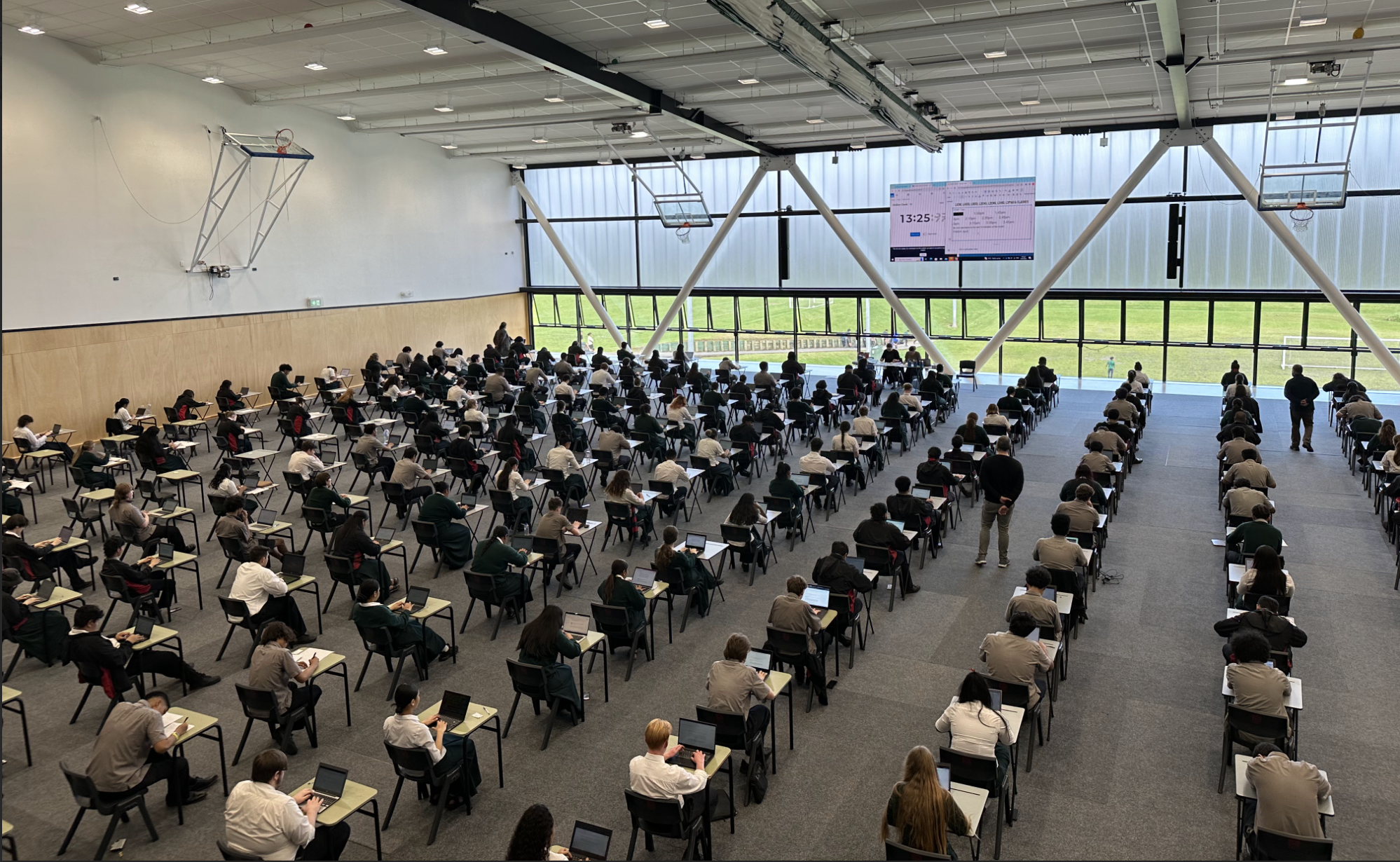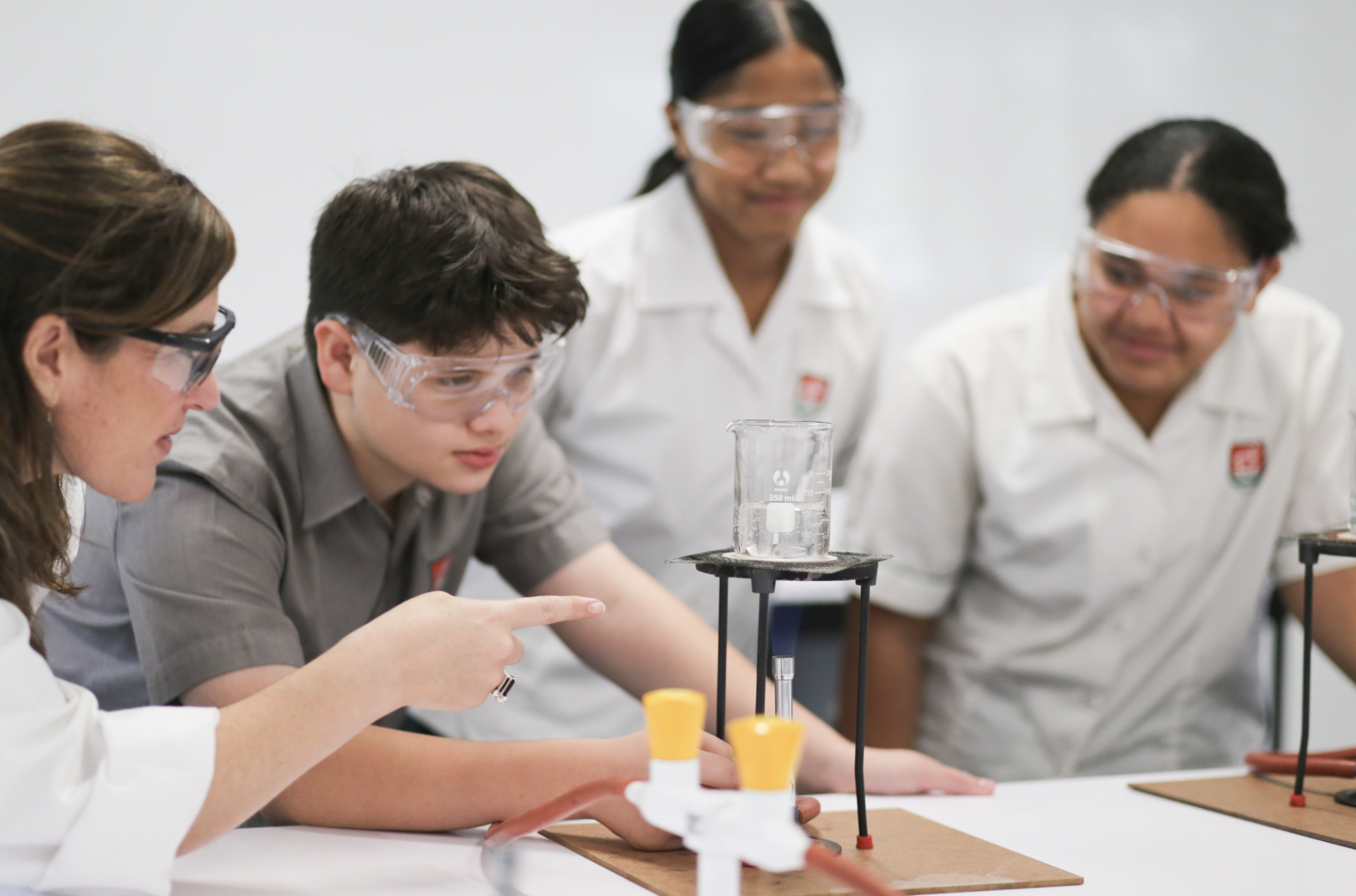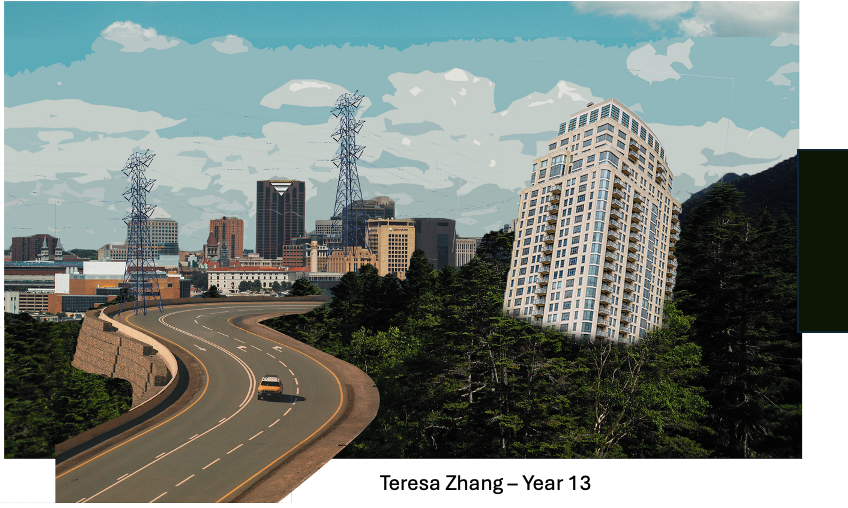Academic success for learners ensures they leave Onehunga High School with a choice to pursue their dreams: to undertake tertiary studies or enter employment. To ensure this, we have a curriculum that is broad and interesting with quality pathways through the school.
The learning is deep, challenging and personalised, ensuring students make strong academic progress through their five year journey. Academic tracking ensures all students are supported to realise their potential and academic mentoring provides students with the strategies to achieve set goals.